Peter's Place - Fascinating Tech Magazine Archivee
Main menu:
Peter's Place
Archived Issues > Spring 2017

PETER'S PLACE
A Review of CrazyTalk Animator 3
CrazyTalk Animator by Reallusion is a long
established software product that makes it easy for anyone to produce first
rate 2D animations.
The latest offering Animator 3 builds seamlessly onto the
previous versions so those familiar with the older editions will recognise the
screen layout and find the familiar G1 and G2 characters. The initial startup
screen gives the options of a product demonstration or leads to training
resources which include videos, an online manual and a pdf manual which runs to
over 700 pages. As usual the product
comes in three versions, Standard, Pro and Pipeline. I started with the
Standard version but later upgraded to the Pipeline edition in order to assess
additional features.
The working
environment
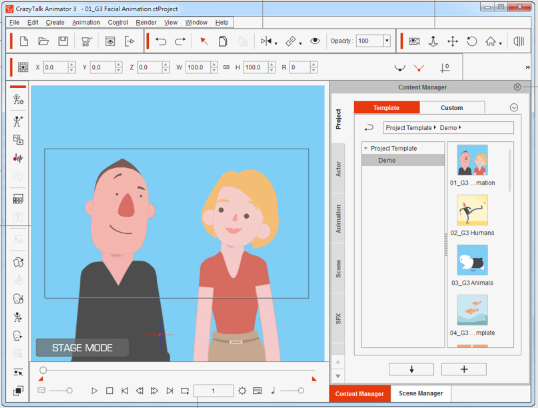 The working environment is largely
unchanged with a stage area where one assembles and creates the animation, with
the toolbars above and on the left. On the right hand side sits the Content
Manager and Stage Manager windows from which backgrounds, characters and props
can be dragged onto the stage. The timeline sits below the stage area and can
be toggled on and off as required. The stage area can be switched to a 3D view
which helps when adjusting the relative depth of individual objects. The G1
characters, as well as the G2 characters which can be viewed in 10 different
orientations are still available to use.
The working environment is largely
unchanged with a stage area where one assembles and creates the animation, with
the toolbars above and on the left. On the right hand side sits the Content
Manager and Stage Manager windows from which backgrounds, characters and props
can be dragged onto the stage. The timeline sits below the stage area and can
be toggled on and off as required. The stage area can be switched to a 3D view
which helps when adjusting the relative depth of individual objects. The G1
characters, as well as the G2 characters which can be viewed in 10 different
orientations are still available to use.New features in
v.3
So what is new in v.3, well we see the
introduction of G3 character templates which link to motion libraries, along
with a bone rig editor to allow you to animate any image. We also see an
elastic motion system which can be applied to any images or props which really
brings them to life as they enter and leave the stage. These and the numerous
other additions make it even easier to produce stunning animations.
G3 Characters
The G3 characters are classified as Human,
Animals, Spine, Wings and Free Bone.
The G3 human characters come in two
orientations described as, front facing and side facing which is actually a 45
degree view.
In addition to having a bone structure which allows the pose to be
modified, G3 characters also have a wire grid structure the size of which can
be modified to control the smoothness of curves as the image deforms.
Each of
the characters has a specific set of motions and sounds tailored to their
needs. Thus the dog can sit and scratch, walk and bark etc. while the cat might
stretch, lick and meow. All these effects are applied by a simple click and
drag.
There are also sequences that can be linked together with a start, a
middle section that can be looped as many times as required followed by the end
sequence.
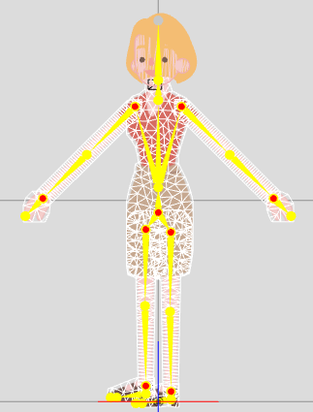
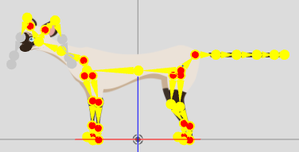
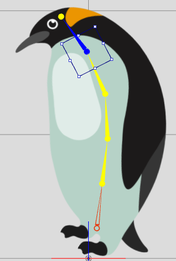
Human showing the
wire Animal Spine
Grid and bones
Blank characters are also provided which
allows for the creation of your own character by substituting the sprites
present with a set that have been created in Photoshop from an image.
A Face Key Editor and Face Puppet are also
provided which allow any feature of a sprite based head to be modified or just
to add a particular expression.
Bone Rig Editor
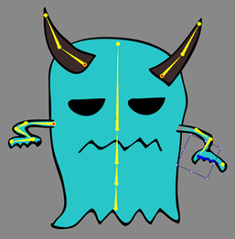
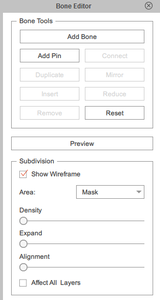
For an object
that does not fit a conventional bone structure the option exists to add bones
and joints to create your own unique structure.
The programme first divides the
image into small triangles to create a mesh that it utilises to determine the
extent to which each part of the image should distort as the bones are moved.
To prevent parts of the image that are required to remain stationary from
moving, pins can be added from the Bone Editor.
Layer Manager

A layer manager allows the various sprite
layers making up the character to be correctly positioned so that for instance
an arm moves in front or behind the body as appropriate. Although the sprites
are positioned correctly on the bones excessive movement can cause the joints
to come apart. Included in the layer
manager is an option to bind the joints to prevent this occurring.
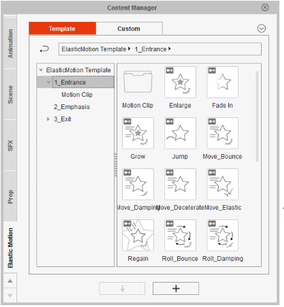
Elastic Motion
Elastic motion allows your props, Logos
and characters to create a real impact as they enter and leave the animation.
Using the Elastic Motion tab in the Content manager presents a wide range of
options from fades, jumping, bouncing, rolling etc. with different options for
entrances and exits.
The Pipeline edition includes options to create additional
elastic motions or to modify existing ones.
Timeline Editor
The timeline allows one to edit animation
keys and clips for actors, props, cameras, sound and music. While many users
will find the basic timeline supplied in the Standard edition adequate for
their needs, advanced animator will undoubtedly need the full timeline features
which come with the Pro and Pipeline editions.
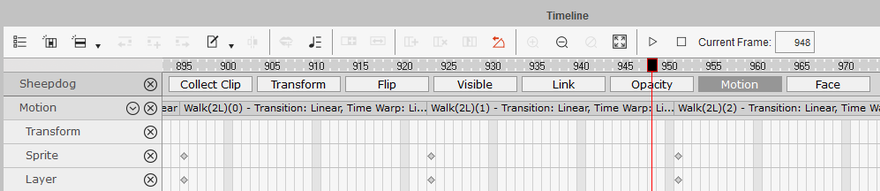
Exporting
The completed animation can be exported
into a range of multimedia formats including AVI, WMV, MP4, popVideo, Flash
Video and WAV. Alternatively it can be converted to sequenced image files.
There is also the option of a quick
capture to the clipboard to produce a transparent PNG or animated Gif.
Conclusion
With CrazyTalk Animator 3, Reallusion
continue to produce sophisticated animation software to satisfy the needs of
the advanced animator, while maintaining the simplicity of use to allow a non-specialist
to easily produce stunning animations. The Standard edition has sufficient
capability to meet the need of many users but the lack of a full timeline and a
bone rig editor will prove an obstacle to those moving on to more challenging
projects. An edition comparison can be found on the Reallusion website should
you wish to ascertain the most suitable product for your needs.
This review gives a brief indication of some
of the capabilities of this software and with the assistance of the many help
videos provided I certainly found the product straightforward to use. It
retains many excellent features from the previous edition while adding new ones
which add greatly to the animation experience. I enjoyed exploring the
capabilities of this software and would have no hesitation in recommending this
product.
TrulyFascinating Award Winner
We look at Alexa compatible devices from Netatmo and Energenie | Guest reviewer Adana covers Ruth's column this issue and makes a waterproof speaker splash | |||
Our latest recruit goes on a review binge including his promised in depth Magix Video Review | Peter reviews the newer version our give away and animates some CrazyTalk | Back to the cover |