Gifts for Fun - Fascinating Tech Magazine Archivee
Main menu:
Gifts for Fun
Archived Issues > Holidays 2014 Issue

We all need to relax sometime. People find all ways to relax but many like to be creative in their spare time. Be that by creating family websites or creating digital artwork. Others just want to mess around with a crazy gadget.
Ruth and Peter look at gifts for the aspiring Web creator and Artist. Ruth also looks at a gadget that can be pretty crazy.
Adonit Jot Touch with Pixelpoint
 This a serious product for artists on the iPad.
This a serious product for artists on the iPad.Fed up with those wide uncontrollable strokes from your stylus? Then time to get this device. It recognises pressure sensitivity and enables the artist in you far greater control.
Once you link this to your chosen app then you can set this up to ignore your palm on the screen. The Bluetooth synching is quick and easy and the stylus will last up to 11 hours on one charge.
It’s not just for artists it can be used by architects too and those of you who love to scribble and note.
It can be really frustrating when you are trying to make a note and everytime your hand catches the screen you end up with a random line on the screen. The ability to get rid of this is so helpful.
The pixelpoint enables you to achieve a refinement that would not be achieved otherwise. You can work on much smaller items than would usually be the case. This is a great improvement on previous stylii.
I often scribble diagrams to explain things and this is so much easier with the pixelpoint.
Generally to activate you simply set up the Bluetooth connection in the app you are using. I found it simply on all the apps I tried.
So if you are a scribbler or an artist then time to try a new medium. You’ve done oils and watercolours time now to work on the screen format.
A really good product that is easy to set up and use. A brilliant present for any aspring artist with an iPad. (Note requires iOS 7 or later and doesn't work on orginal iPad)
If you are into creating websites then a splash of animation doesn't go amiss and our next gift can help with that. Peter reviews Incomedia WebAnimator.

Thiis a new product from Incomedia that allows the creation of animations for websites or online stores without the use of Flash. The product comes in two versions, the plus version allowing greater control of the animation by providing access to the java script. By creating the animation using HTML5, Java script and CSS the animation should display correctly on most modern browsers as well as tablets and smartphones. The version tested here was WebAnimator plus version 2.0.4.
The user interface shown below is intuitive to use and allows you to view the animation as it is created but there are also video tutorials to introduce the basic concepts. For more detailed information an online .pdf help manual is available.


Animations are integrated into a scene with objects being added by a simple drag and drop onto the stage. Objects can be pictures, textboxes, videos, music, buttons or shapes and lines that can be manipulated as required. Textboxes allow access to the full range of Google web fonts.
More complex animations such as those which change in response to an interaction with the user may be divided into a number of scenes.
The Properties box allows the properties for an object to be defined. Adding and managing keyframes on the timeline gives complete control over the animation allowing objects to disappear, change colour, move etc. as required.
Animations can be created either manually or automatically using the record mode. The manual mode allows very detailed edits to be made, whereas the recording mode is easier to use but does not allow such complex edits without further processing. I personally found that both methods had their merits and I often used a combination of both.
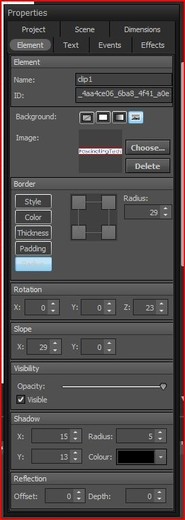
To use the recording mode an object is selected, the record button clicked and the timeline cursor set to the required position. The object is then moved to a new position and the keyframes are created automatically. If a property is changed that is not on the timeline it will be added automatically. A click on the preview button and the animation can be seen in the browser and any necessary changes to the timing etc. can be made via the timeline.
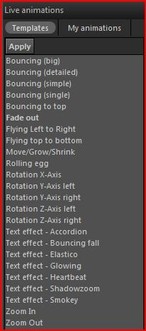 Additional useful features to simplify the production are the live animations and effects such as “falling leaves” or “switch words” which changes the content of a text box during the course of the animation. Live animations and effects only become visible in the browser preview mode.
Additional useful features to simplify the production are the live animations and effects such as “falling leaves” or “switch words” which changes the content of a text box during the course of the animation. Live animations and effects only become visible in the browser preview mode.WebAnimator also includes a number of templates which allow presentations, banners, slide shows etc. to be created by just adding your own content.
 The animations are created using HTML5 which will run on most modern browsers. Many users, however, will still be using older browsers such as Internet Explorer IE 8, and IE 9 which do not have the required CSS3 capability that HTML5 requires. For these unsupported browsers options exists to either use Chrome Frame, to prompt for Chrome Frame Installation or to display an alternative image.
The animations are created using HTML5 which will run on most modern browsers. Many users, however, will still be using older browsers such as Internet Explorer IE 8, and IE 9 which do not have the required CSS3 capability that HTML5 requires. For these unsupported browsers options exists to either use Chrome Frame, to prompt for Chrome Frame Installation or to display an alternative image.Clicking on the “HTML5 Export” tab creates an HTML file along with a resources folder. These can be uploaded to create a new website or alternatively embedded into an existing webpage.
Conclusions
I found WebAnimator very straight forward to use and was surprised to find how quickly a simple animation could be produced. It also has a wide range of tools that should satisfy the needs of the more experienced animator when creating complex animations. Exporting the completed animation was straightforward allowing easy integration into existing webpages.
The short video tutorials give a clear introduction to the basic procedures while the online help manual is comprehensive and well written.
There are issues with the manner in which some features are supported by various modern browsers and to ensure correct display on different browsers it may be necessary to include music and video files in multiple formats. These limitations are clearly set out in the help manual. I personally found Google Chrome to work very well with the product.
This is one product that really does do what it says on the box and surely any web designer would love to find WebAnimator under their Christmas Tree and spend the holiday adding extra sparkle to their website.
Technical Information.
Editions: Standard and Plus
Languages: IT, EN, DE
Requirements:
Windows XP, Vista, 7, 8,
2GB RAM
1024x768, 32bit Resolution
Edition Comparison:
WebAnimator
Create Web Animations in HTML5
Add multiple scenes & timelines
4 templates included
Work with keyframes
Timing Functions (no custom functions)
Background animations
Incomedia Price £49.99(vat incl)
WebAnimator Plus
Create Web Animations in HTML5
Add multiple scenes & timelines
4 templates included
Work with keyframes
Timing Functions
Background animations
Create animated buttons
Create custom JS functions & API access
Live Animation
Embed audio and video files
Incomedia Price £69.99 (vat incl)

If you are going to create you own Web Site and want to achieve great results quickly then you can't go too wrong using Incomedia's othr product WebSite X5 now at version 11 this adds some really nice user interface tweaks to an already polished product for web creation. We particularly like the new integration of the free picture library (somereally high quality stock photography is included) and the new template library.
We added this to our own gift box and used it to create this site. There are various editions with differing features that can be found on websitex5.com(affiliate link) most come with a year's free hosting for your site which makes an excellent gift.
Finally Ruth has some fun and gets in a spin with our last gift pick the Ollie by Sphero

This app controlled robot will have you messing about for ages and driving like a mad driver. I was so intrigued that my Ollie complained that it was dizzy quite often!
Hey I was curious I wanted to know how many different turns I could be described to have achieved.
The set-up is not too difficult you just add the tyres and charge it up. You then install the Ollie App and sync the two using Bluetooth and away you go controlling this from your iPad in my case. It can work with iPad, iPhone and android devices and you simply hold your device to the Ollie to connect the two.
There are two modes the simple one and then turn you device landscape and you can enter trick mode.
Use your finger on the pad on your device to direct and spin your Ollie and perform tricks. If you want you can take off the tyres or customise your Ollie. Once charged you have an hour of trick play.
The speed of 14mph is impressive and it is certainly nippy.
It does take a while to get the hang of driving this so best trick is to go outside and to use the settings to slow down.
It is due to have its own options to be programmed so more fun to come.
All in all a great addition to the present pile.

Well actually that was only almost finally as sneaking in at the very last minute is the FUZE from www.fuze.co.uk. The FUZE is an all in one computing workstation that houses the Raspberry Pi and comes with easy to learn FUZE BASIC language and electronic components (LEDs, buttons, a light sensor, resistors etc). Garry reviewed an earlier model in TheDigitalLifestyle and gave it 4 stars. With the improvements in the latest version with better labelling of outputs etc he now feels it would be a 5 star in TheDigitalLifesyle's system of rating.
Aimed as an educaional device and built from solid aluminium to survive the bangs and knocks of school use, it is also perfect for surviving those same knocks and bangs at home. Designed for all ages from 6 years up it would make a great family project.
It is available to buy as just a case, with the Raspberry Pi included, or as a full package including a robot arm, the FUZE has just been re-released in a tribute edition which will look very familar to those brought up in the 80's with its strong resemblence to the BBC Micro. Not a bad thing at all and a great present.






